The changes we made to Smoking Flicks pretty much has taken care of the problems that a handful of folks were having in watching the streams. There are just a very few left who are still having difficulties and we’re working with them one-by-one to troubleshoot their problems (which are almost all based in their home computer setups).
But we found something while doing that, which we never knew and may help a few folks along the way.
In Windows Media Player, there are two settings which can regulate the way your player handles video streams – if you open media player and then go to tools > options and click the “performance” tab, the “connection speed” and “network buffering” options are two that you might never discover, but if they’re set wrong, they can have a major impact on the way longer video clips or streaming video look on your computer.
Just thought we’d pass it along, since it may come in handy to some of you some day ![]()
|
|||








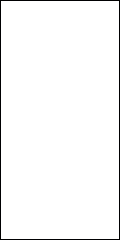
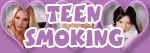


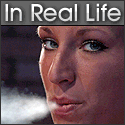

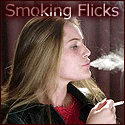
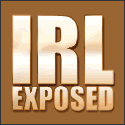
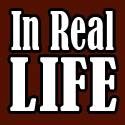
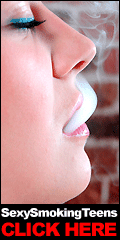



No Comments »
No comments yet.
RSS feed for comments on this post. TrackBack URI
Leave a comment
You must be logged in to post a comment.